To the uninitiated, it might seem that the consequences of transitioning an accounting and portfolio management team from an in-house solution to one delivered as software-as-a-service (SaaS) are minimal. At first glance, it appears that the team continues to use a piece of software to manage its business, but now the software appears in a browser window via Internet connectivity instead of as a native application via the corporate LAN. But instead of connecting with servers down the hall, staffers are now connecting with servers in the cloud. Otherwise, life goes on. Credit applications are evaluated, contracts are delivered, deals are booked and billed, payments are collected and applied, assets are tracked, customers are served, GLs are fed and the earth continues in its orbit around the sun.
But a closer look reveals that making the leap to the cloud brings benefits to every level of the organization. For C-level management, for the customer service and accounting team, for the IT team and for the sales team, cloud computing offers direct and indirect benefits that increase productivity, enhance flexibility and sustain competitiveness.
Let’s take a look at a few key sections of the org chart to see how the SaaS model delivers not only a mission-critical business application, but a whole new way of managing the business.
Operational Team
For the operational team, the biggest impacts of the SaaS model are that it is device-agnostic, location-agnostic and network-agnostic. Team members are no longer restricted to using approved machines in approved locations over approved networks. Instead, cloud computing means that any desktop, laptop or tablet running a standard browser over an Internet connection, is capable of serving as a workstation, at any time. A team member’s system settings and data, notes, reports, documents and work queue are instantly available from anywhere.
As a result, companies can grow their virtual, dispersed workforce with only a fraction of the overhead and delays associated with extending an in-house system. New users can be granted authorized access to the system with minimal effort. And the same is true when it comes time to withdraw a user’s access, as well. And because SaaS is also platform-agnostic, it is perfectly suited for large organizations with diverse systems in diverse locations as well as for small, distributed teams whose members may work from home, coffee shops or local offices.
In this light, the elasticity of resources inherent to the cloud computing model plus the easy scalability of cloud-delivered solutions means that the organization itself gains scalability, and can be more easily sized to match operational needs and strategic opportunities.
IT Team
For the IT team managing implementations, a key difference between installing and maintaining an in-house, owned-and-operated system and using SaaS is that the latter requires no new IT hardware purchases, no system installation expertise and no added desktop support.
Starting from day one with a SaaS implementation, it is not the in-house team’s problem to get the system up and running, assure the full-time availability of the machines on which it runs, or handle server-level issues that may crop up. Because a SaaS system is accessed through any standard Web browser, getting each end-user onto the system requires no new software on staffers’ laptops or desktop machines. And while the best of such systems allow for user-level configurability of menu items, security permissions and task management, such settings are handled by the system provider during the setup phase.
The benefits of this division of labor continue well beyond implementation. As one technology CEO stated, “In the past, IT has spent 80% of its time and costs just managing the infrastructure. Eighty percent of that 80% has been focused on all end-user services and fat PCs. Those days are over… In the cloud, infrastructure and even data can be delivered as a service.”
For more information, see the article Top Five Cloud Myths, Trends and Recommendations by Tarkan Maner, CEO, Wyse Technology Inc. at http://sandhill.com/article/top-five-cloud-myths-trends-and-
recommendations/.
For the IT team providing desktop support and version maintenance, an in-house, legacy system requires that each user’s machine have its own copy of the software. So it is up to the IT team to address any platform or application compatibility issues that may arise. And, because no complex application is static, the application vendor will be providing regular system upgrades, each of which will need to be installed on every user’s machine, resulting in losses in productivity as well as delays in customer service and potential opportunity costs in the form of lost origination or sales opportunities.
However, using SaaS, these IT overhead and risks either go away or remain firmly placed on the plate of the system provider. For example, when it’s time for a version upgrade, the provider implements the new version and it instantly becomes available to everyone on your team.
For the larger organization, this shift allows the IT team to focus on other priorities. For smaller organizations, it may mean that, for the first time, infrastructure-related tasks are being managed with enterprise-level expertise. In addition, if a SaaS subscription is replacing an existing in-house application, along with its infrastructure and support overhead, the net result for staffing is that IT resources will be freed up for other assignments.
It’s also worth noting that the in-house model can result in a particularly painful round of help requests when a user’s machine goes awry. If the problem is serious enough, the system may need to be reinstalled and reconfigured on a new machine, with all of the usual hits to customer service and productivity that typically accompany such an event. On the other hand, getting a staffer up and running on a new machine using SaaS is as simple as firing up the browser on any machine that happens to be handy. And adding a new user to the team is as simple as getting a new logon and password from the provider.
What about data backup and DR? These building blocks of business continuity planning are among the most burdensome, expensive and mission-critical responsibilities of the IT team. But it is central to the life of the organization to protect data and plan to get back to business after a low-probability, high-impact event. With the SaaS model, however, the data associated with the application and the infrastructure that delivers it are managed by the vendor. And with that ownership comes responsibility for data backup and DR.
Other services that naturally fall to the service provider are database administration and daily, monthly and yearly end-of-period processing. These too present opportunities to refocus IT and operational priorities.
CEOs & CFOs
For the CEO and CFO, the SaaS-deployment model overturns the standard hurdles to making a system purchasing decision. If a team is looking for a fully-integrated, end-to-end solution to replace a hodgepodge of disparate tools, then the choice between a licensed, installed system versus a SaaS subscription boils down to this: Either write a big check to purchase software and the IT hardware on which it runs (plus a series of annual checks for software maintenance), or look forward to writing comparatively miniscule monthly checks for SaaS subscription fees.
What was once a long-term capital investment and ten-plus-year commitment is suddenly transformed into an affordable, monthly service. Even more importantly, the service is highly elastic and easily scaled to accommodate varying activity levels and staff size. So organizations can pay for only as much technology as they need without sacrificing future scalability.
With the SaaS model, the typical correlation between functional scope and cost of entry disappears. Because the periodic subscription fee can be sized to purchase seats and capabilities that accommodate changing staff size or activity levels, buyers are suddenly freed from having to sacrifice functional depth in order to achieve affordability. SaaS levels the playing field, giving SMBs affordable access to the kinds of enterprise-level business functionality that used to be within reach for only the biggest players.
Measuring the ROI of a New Solution
Typically, the real-world choice facing management is whether or not to replace an installed in-house solution representing sizable sunk costs with a SaaS alternative. The calculation can be a challenging one, calling for out-of-the-box thinking to recognize organizational benefits that are external to the operational impacts of the solution itself.
The usual B-school calculus of looking at the delta of old versus new in terms of staffing, maintenance and support overhead as well as competing fee structures may prove inadequate to recognizing the advantages of the SaaS model and the accompanying enhancements to productivity that cloud computing can bring.
Why? Because the benefits of making the move from an in-house system to the SaaS model go well beyond the advantages of well-integrated end-to-end processing, faster decision times, reduced manual processes, greater system availability and better customer service. With the transition to the SaaS model — and the power of cloud computing that comes with it — comes a new world of options for how teams grow, collaborate, scale and deliver value. And while these benefits may be difficult to report in metrics in an ROI model, they nonetheless may be the foundation for the future competitiveness and survivability of the operation.
It is true that the cloud promises to level the playing field by making the best technology affordable for all players. But it also represents a new kind of operating platform, one that will enable smart managers to find extremely cost-effective ways of outsourcing and automating the least critical components of the portfolio management cycle, enabling their teams to focus on what they do best.
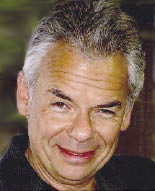
No tags available